Configuring Notifcations
Configuring Notifcations
Email Notifications
With our Email Notification feature you can configure the email notifications that you require and disable the notifications that you don’t need. This feature is available to payroll managers/supervisors who approve timesheets and leave requests.
NOTE: The email notifications are set by system default; we cannot change your notifications for you, you must personalise them yourself.
There is a link at the bottom of each email sent out that says ‘To configure your email notifications, click here’… clicking that will take you to the settings page* where you can adjust your notification preferences. *Note: You must be logged in before you can configure your notifications.
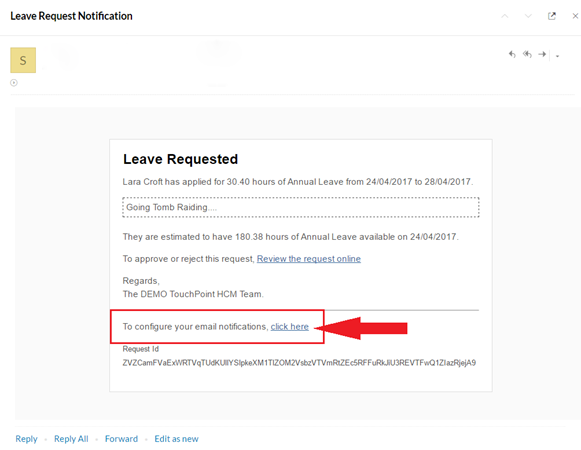
Alternatively, click the Manage Notifications link from your employee management dashboard:
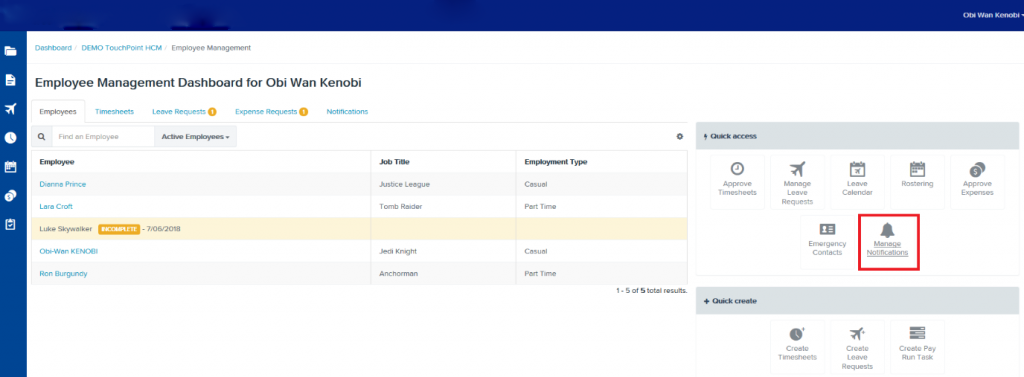
Configuring Your Personal Notifications
When the “My Notifications” screen appears, toggle the tick boxes to select the notification options you desire. Remember to click Save!
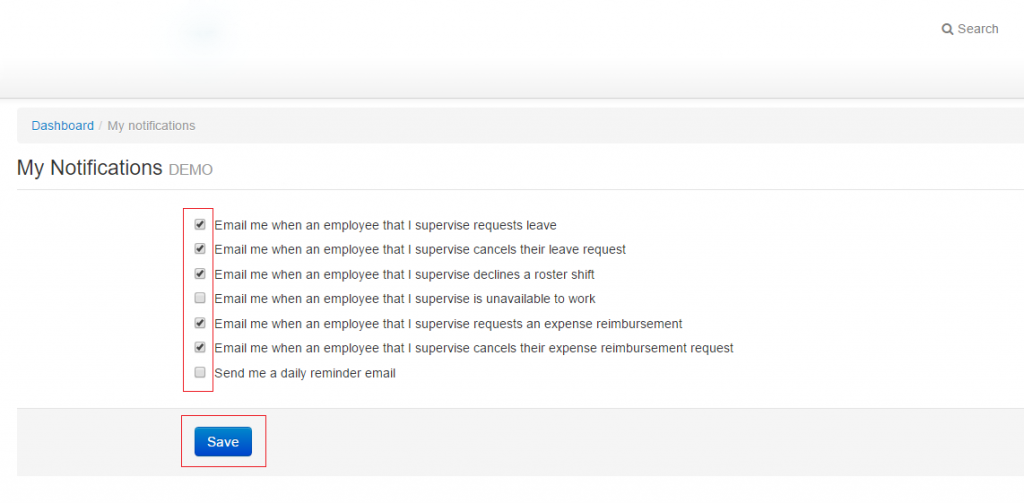
We recommend using the weekly reminder for unapproved timesheets and leave requests to be set before your scheduled pay run day.
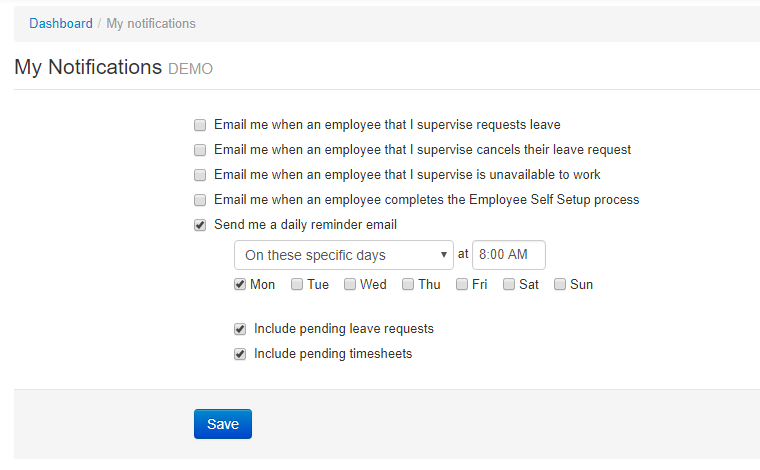
The ability to configure the preferred days and time of your email notifications (if at all) should provide enough flexibility to fit in with most workflows.
If you have any issues, please contact [email protected]
